Debate Component
This section describes the management of the Debates component.
Configuration
To configure the Blog component, the administrator should add the component to the assembly or modify it, by clicking on the Configure icon in the Components page.
The administrator through the provided form will be able to configure of the component (e.g. changing its name). The configurations are divided into the Global settings and the Default step settings. It is important to underline that end users will be able to comment the posts if Comments enabled is checked. Moreover, end users will be able to create debates if the Debate creation by participants enabled is checked.
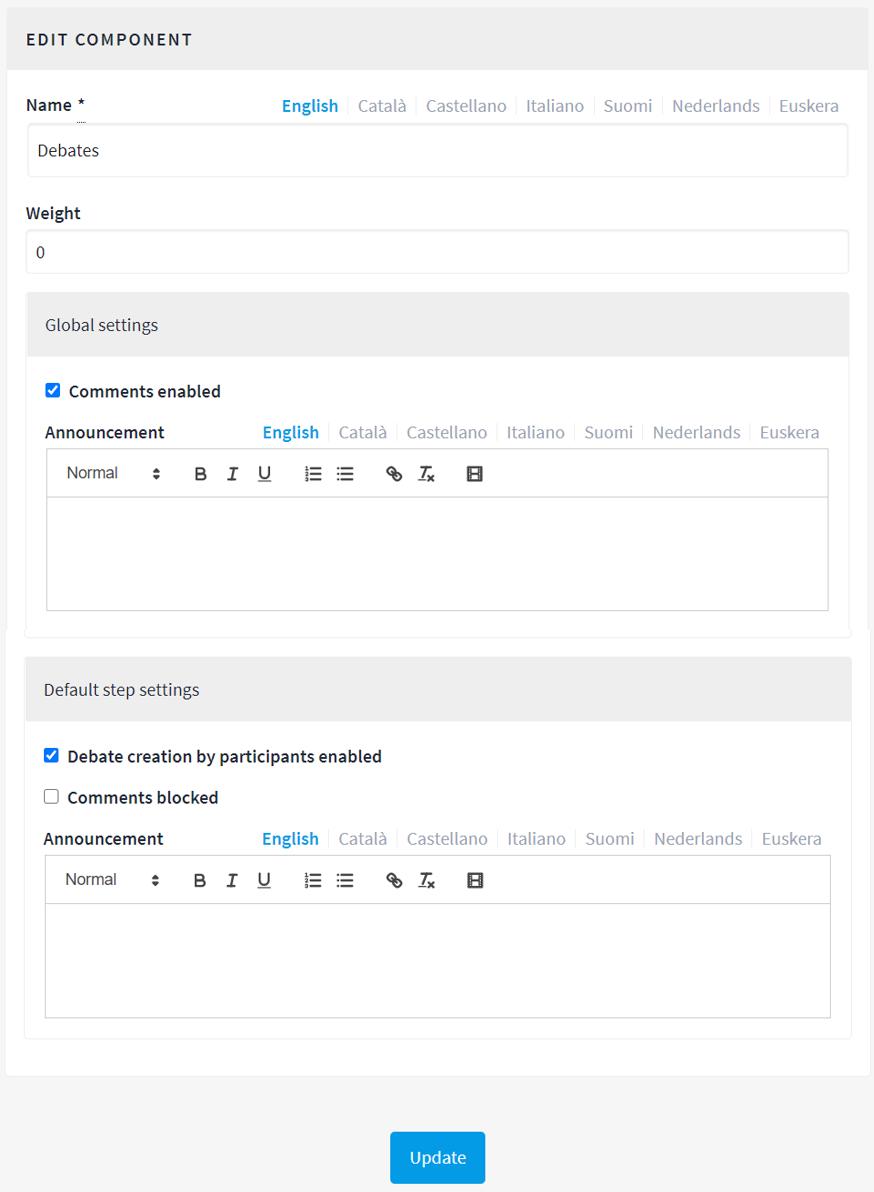
Debates management
By clicking on the Manage icon in the Components page or the Debates link on the dashboard menu the administrator accesses to the Debates management section.
The administrator through this section of the platform will be able to create a new debate and to manage the existing ones. To create a new debate the administrator should click on the New Debate button and fill the provided form.
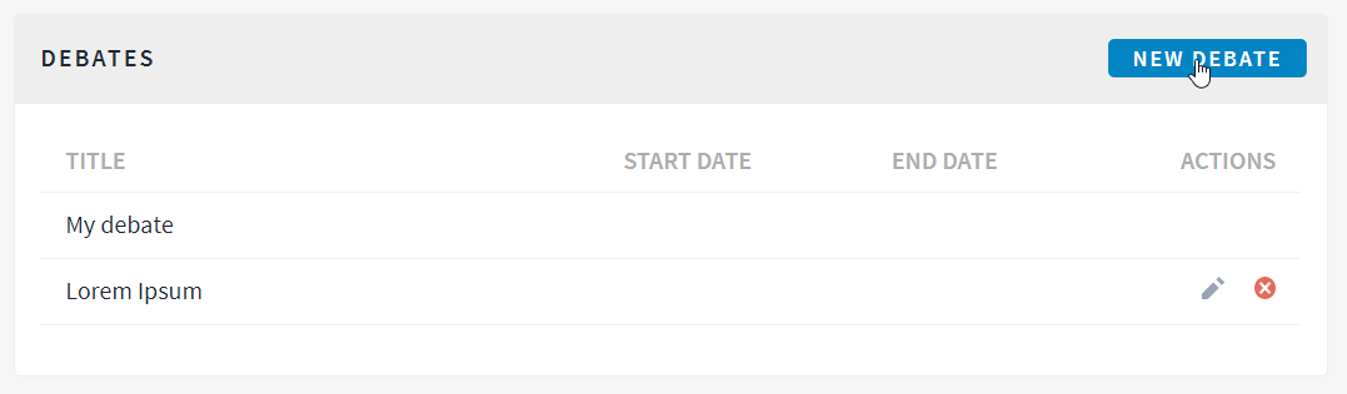
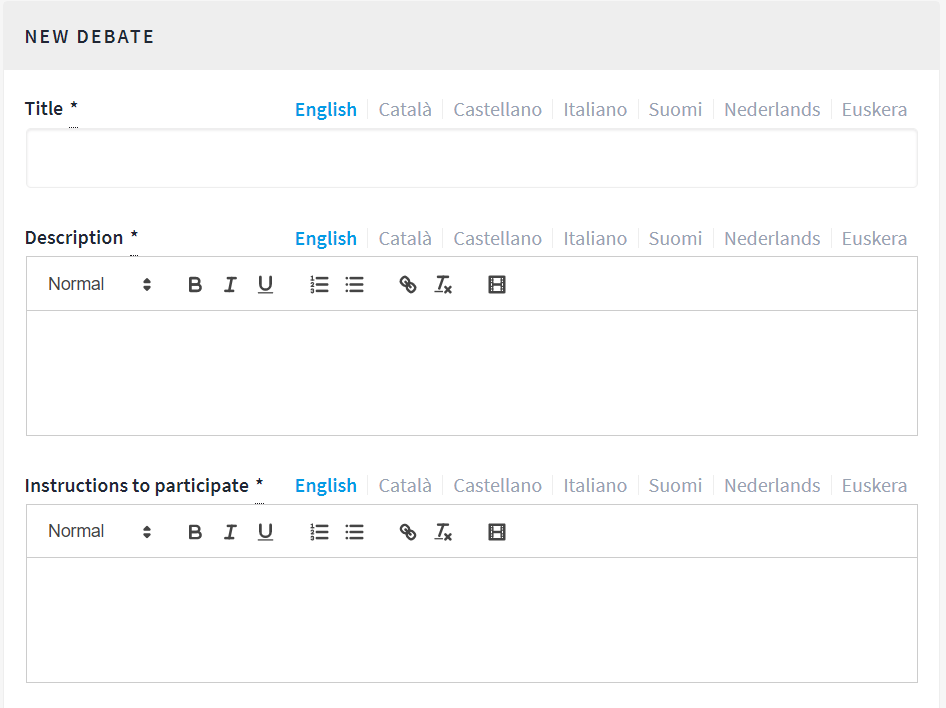
The allowed actions over an existing debate are delete and edit. It is important to underline that the administrator cannot modify or delete debates created by end users.