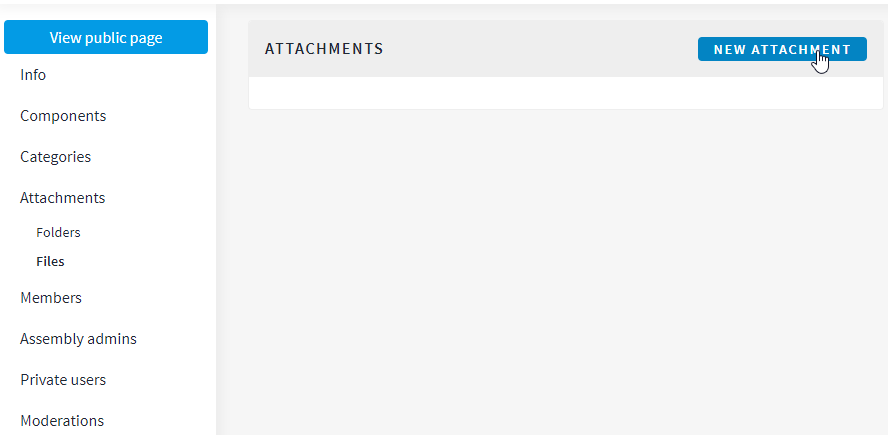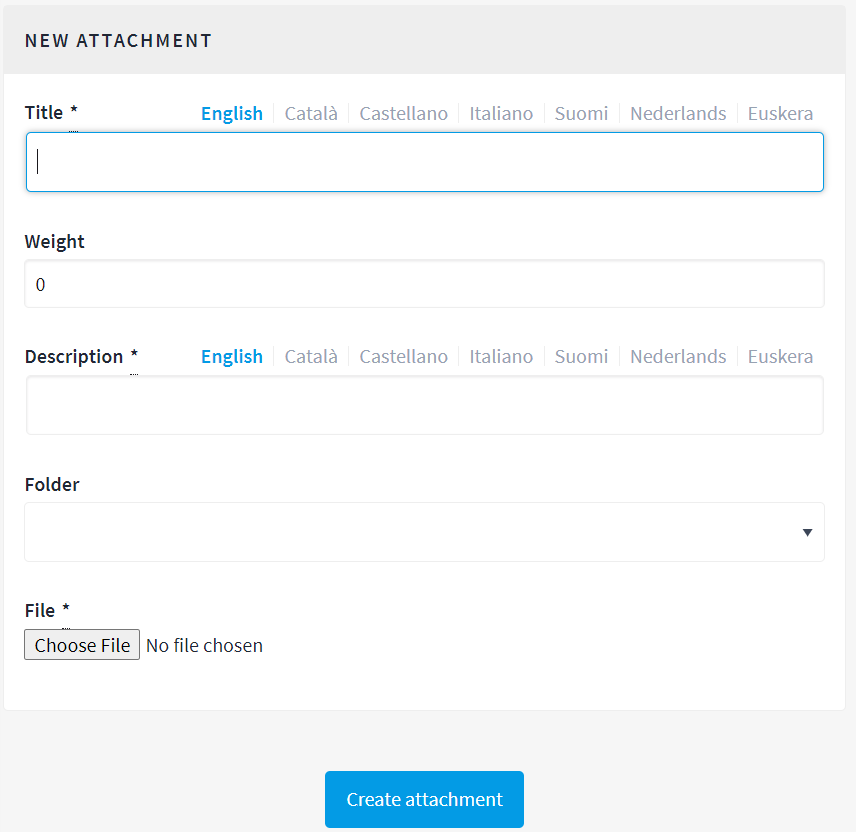Attachments
This section is used to manage Assebly's Attachments. The administrator of the assembly can upload file or can create folders to group files.
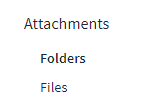
Folders
To create or manage folders, the administrator should click on the Folders link. To create a new folder, the administrator should click on the New Folder button and filling the provided form.
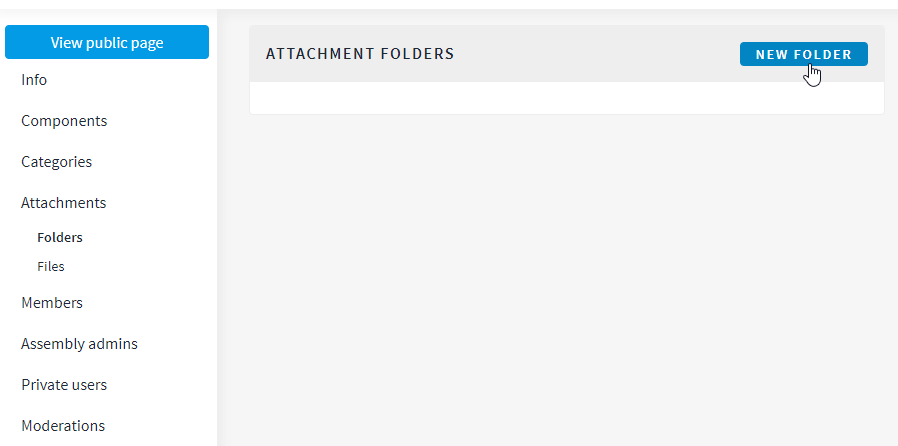
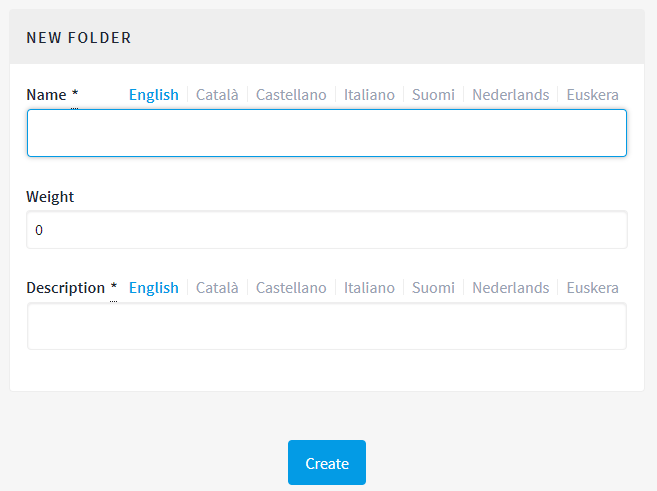
Files
To upload or manage files, the administrator should click on the Files link. To create a new attachment, the administrator should click on the New Attachment button and filling the provided form, selecting, if needed, an existing folder.