Introduction
The Assembly Administrator is in charge of managing the assembly (one or more). He/she can manage every aspect and functionality of the assembly.
To access the administrative functionalities, the user should login in the platform providing valid administrative credentials, and click on the Admin dashboard link listed under the user menu, as depicted in the following pictures.
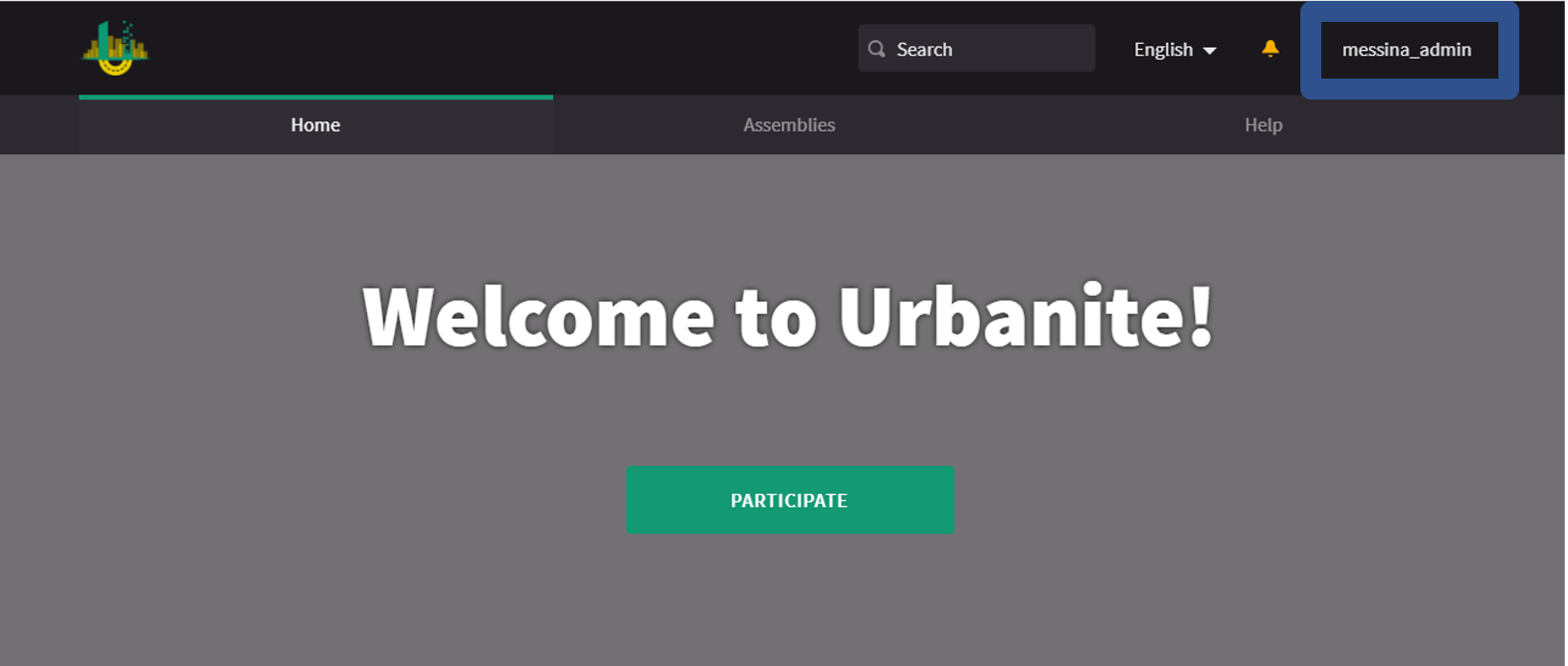
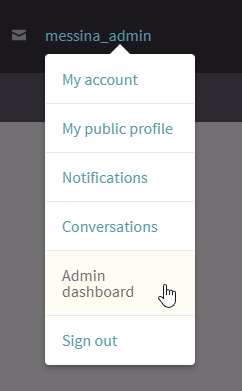
Dashboard Overview
The Admin Dashboard is used by the administrators to manage the assemblies. He/she will be able to see and filter all of the existing assemblies, but he/she is allowed to modify only the ones assigned to him/her.
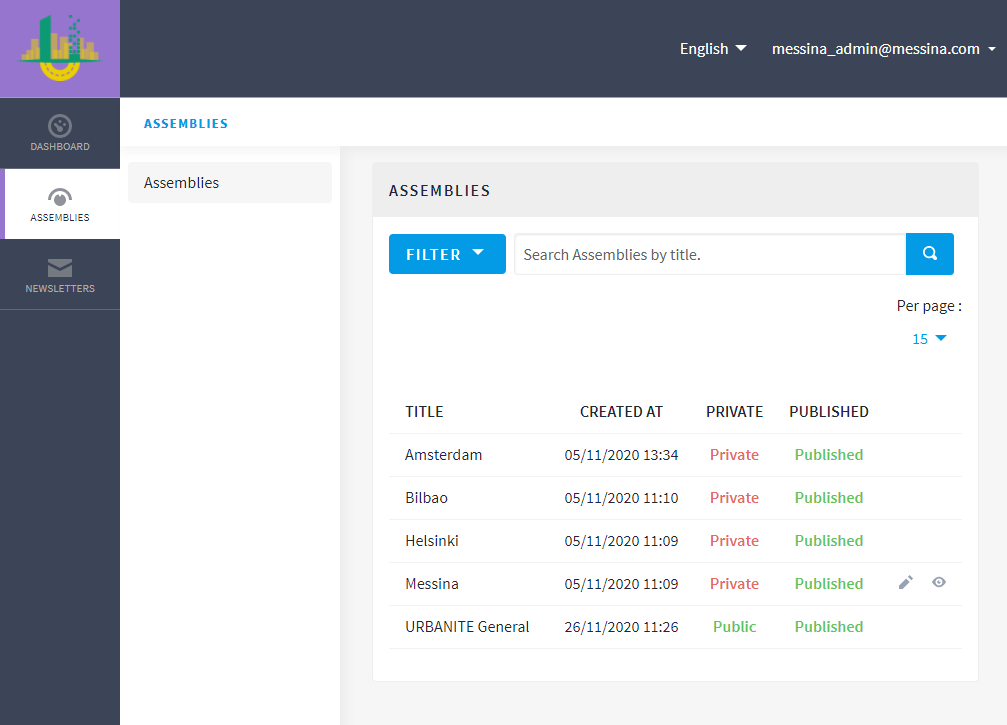
Through the Filter the administrator will be able to filter the assemblies considering their scope (private or public) or their status (published or unpublished). Moreover, the administrator will be able to filter the assemblies by their title.
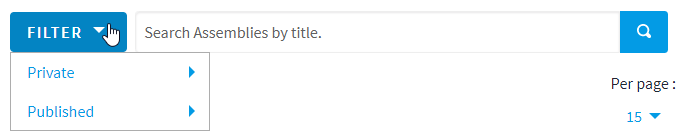
As already depicted, the messina_admin user is in charge of managing Messina's assembly. Through the buttons provided by the dashboard he/she will be able to configure the assembly or to see its preview.
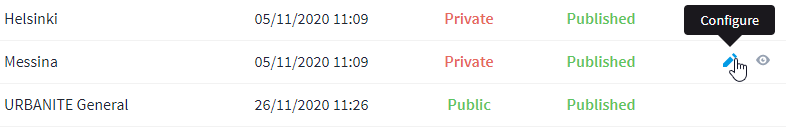
Assembly Menu
By clicking on the Configure the user will be able to see and manage the assembly details.
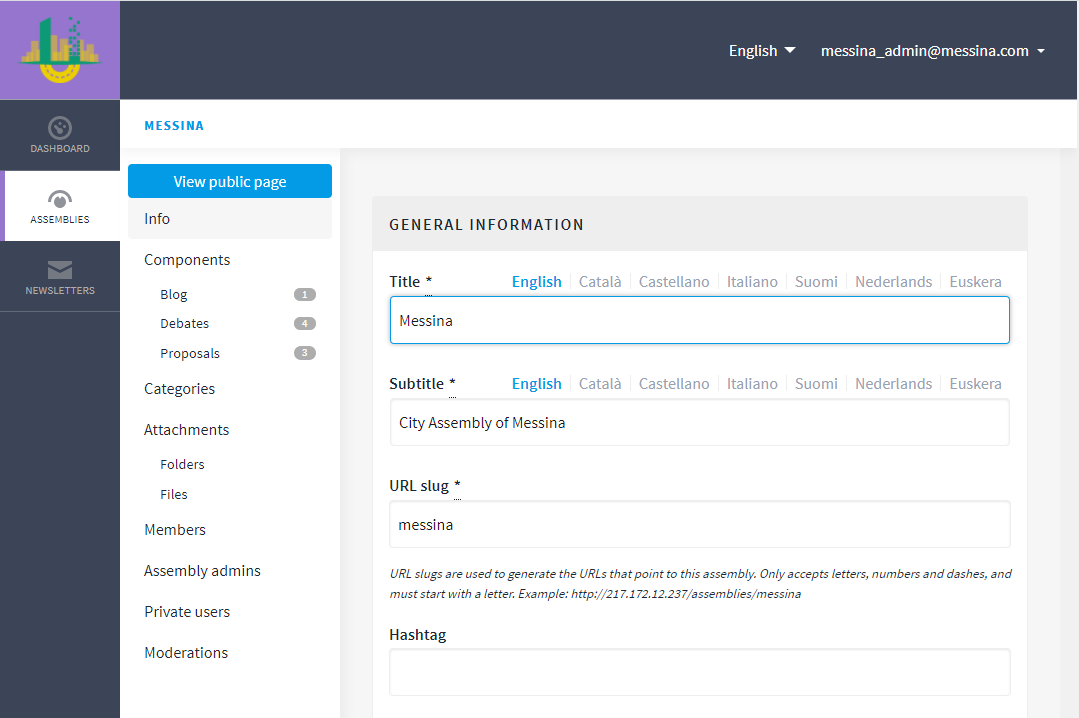
From the assembly menu, the administrator will be able to manage:
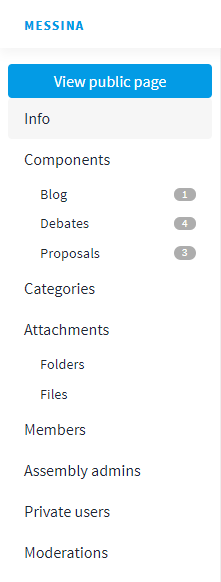
Multilanguage Support
URBANITE's installation of Decidim provides multilanguage support, giving administrators the chance of providing different translations of the text fields. The default language is English thus, the administrator should at least provide English version of any text field.
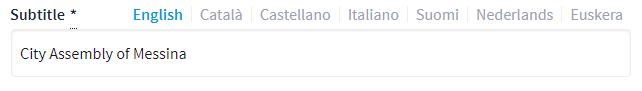
To provide a different translation of a text field, the administrator should select one of the available languages from the list on top of each input field and write the proper translation.